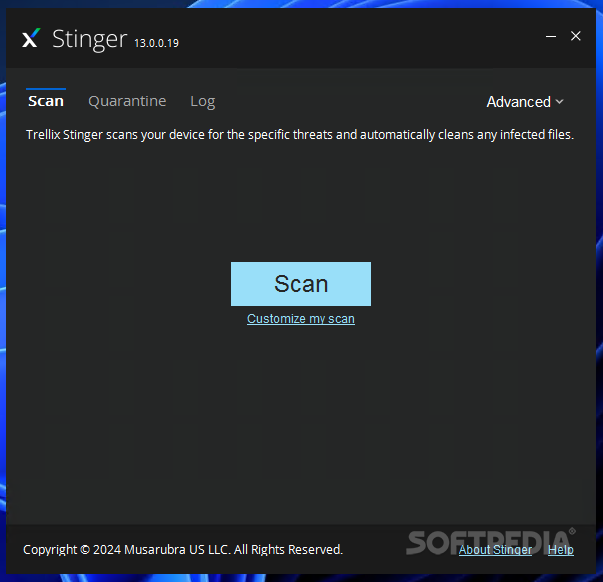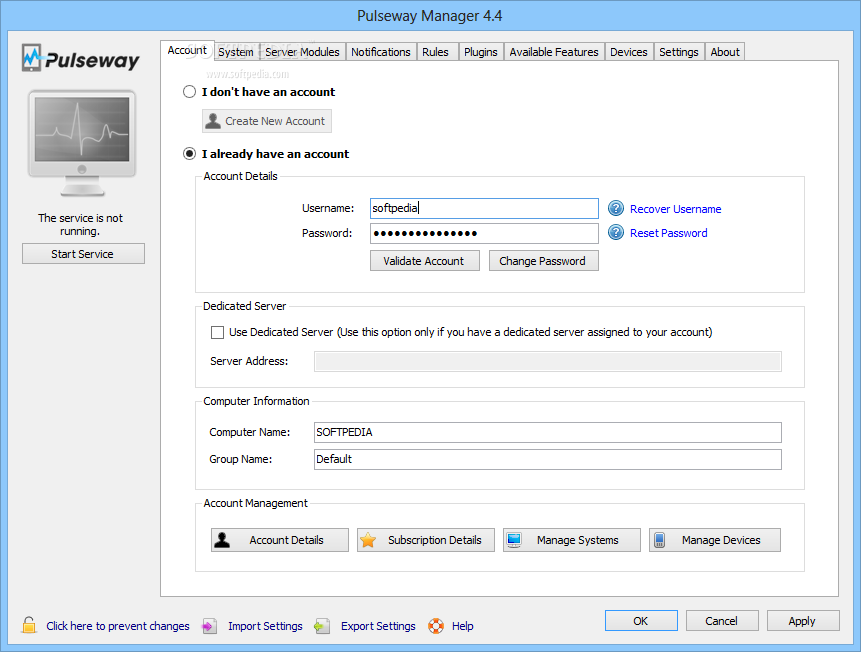Issue invoices, manage customers, payments, income and bills, keep track of inventory and warehouses, with this comprehensive application
If you are a business owner and need to manage your store, keep track of inventory, employees and income, you may benefit from an application like Simple Shop. It is a complex POS software solution, designed to help you run your business by generating bills, managing customer and employee databases and monitoring sales. Organize products, customers and employees The application allows you to add any number of products and customize them in various ways. You can specify their price, VAT, stock, type, whether or not they are is use and many more. It is possible to create numerous password-protected employee accounts and organize them into groups, then assign them tasks or issue travel orders. You can also add customers and specify if they are exempt from VAT, whether or not they supply merchandise and their current status. The entries are color coded depending on these factors, making them easy to distinguish. Generate graphs and export information It is much easier to analyze data when it is represented in graphical form. Simple Shop enables you to view pie and bar graphs, displaying various types of information. For example, you can view which employees issued the largest amount of invoices, how well specific products are selling or your most popular customers. Data can also be exported to CSV, XML or HTML files and you can save graphs to EMF, PNG, GIF, JPG, TIF and BMP image files. Features numerous built-in tools Simple Shop comes equipped with various useful accessories, designed to help you perform various tasks. It offers a VAT calculator, credit card validator, label printer, diagram designer, barcode generator, encryptor, password generator and many more. These allow you to complete various types of activities, without needing to resort to installing multiple other applications. Overall, Simple Shop is a comprehensive tool, designed to help business owners keep track of their finances, manage stocks, employees and customers, as well as generate invoices and export data to various formats. Filed under Shop Manager Generate Invoice POS Software POS Store Customer Employee
If you are a business owner and need to manage your store, keep track of inventory, employees and income, you may benefit from an application like Simple Shop. It is a complex POS software solution, designed to help you run your business by generating bills, managing customer and employee databases and monitoring sales. Organize products, customers and employees The application allows you to add any number of products and customize them in various ways. You can specify their price, VAT, stock, type, whether or not they are is use and many more. It is possible to create numerous password-protected employee accounts and organize them into groups, then assign them tasks or issue travel orders. You can also add customers and specify if they are exempt from VAT, whether or not they supply merchandise and their current status. The entries are color coded depending on these factors, making them easy to distinguish. Generate graphs and export information It is much easier to analyze data when it is represented in graphical form. Simple Shop enables you to view pie and bar graphs, displaying various types of information. For example, you can view which employees issued the largest amount of invoices, how well specific products are selling or your most popular customers. Data can also be exported to CSV, XML or HTML files and you can save graphs to EMF, PNG, GIF, JPG, TIF and BMP image files. Features numerous built-in tools Simple Shop comes equipped with various useful accessories, designed to help you perform various tasks. It offers a VAT calculator, credit card validator, label printer, diagram designer, barcode generator, encryptor, password generator and many more. These allow you to complete various types of activities, without needing to resort to installing multiple other applications. Overall, Simple Shop is a comprehensive tool, designed to help business owners keep track of their finances, manage stocks, employees and customers, as well as generate invoices and export data to various formats. Filed under Shop Manager Generate Invoice POS Software POS Store Customer Employee
| Developer | : | Red Zion |
|---|---|---|
| file size | : | 196 MB |
| License | : | DEMO |
| operating system: | : | Windows |
Download | : | DOWNLOAD |