VIPRE is a high-performance security software that will not slow down your computer like older, traditional antivirus applications. VIPRE is the end of antivirus software as you know.
How to manually install VIPRE Definitions
· Download the most recent definition file for your language to your computer
· Open VIPRE (right-click on the tray icon or double-click on the shortcut put on your desktop)
· From the main menu, select "File" and choose "Settings..."
· In the "Update Now" section, choose "Browse"
· Navigate to where you downloaded the file
· Select the file you downloaded and the installation will proceed automatically
To update procedure for CounterSpy is identical to the one for Vipre.
| Publisher | : | Sunbelt Software |
|---|---|---|
| License | : | Freeware |
| Size/OS: | : | 85.1 MB / Windows All |
Download | : | Vipre & CounterSpy Definition Files 23154 |

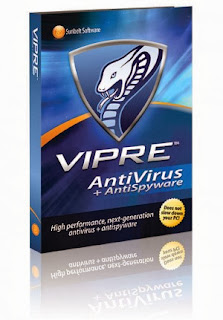









0 comments:
Post a Comment