Gom Player is a multimedia player that can play most of the differently encoded video formats that include AVI, MPEG, DivX, XviD, WMV, ASF or DAT with its own built-in codec system. Users don't have to install codecs separately.
GOM Player is capable of playing incomplete or damaged AVI files by skipping the damaged frames. It can also play locked or partially downloaded files.
It's other features include drag-and-drop support, HTTP streaming, editable skins, subtitling, overlay mixer, key remapping, enhanced filter rendering, real-time index rebuilding for AVI files and unicode support among others.
GOM Player is capable of playing incomplete or damaged AVI files by skipping the damaged frames. It can also play locked or partially downloaded files.
It's other features include drag-and-drop support, HTTP streaming, editable skins, subtitling, overlay mixer, key remapping, enhanced filter rendering, real-time index rebuilding for AVI files and unicode support among others.
Here are some key features of "Gom Player":
Codec Finder:
· GOM Player includes many codecs (XviD, DivX, FLV1, AC3, OGG, MP4, H263 and more) so you won't need to install separate codecs for most videos. For those videos that require a separate codec, GOM Player will find one and direct you to a place where you can download an open source version of the codec. That way, you won't get stuck with unnecessary codecs on your system.
Play Broken AVI Files (Patented):
· AVI files can't be played if the index is broken, or if the file isn't completely downloaded. This is because the index is located at the end of the file. GOM Player's patented technology enables users to view files with broken indexes or that are still being downloaded.
Powerful Subtitle Support:
· GOM Player supports SMI, SRT, RT, SUB(with IDX) files for subtitle. You can specify margin, location, size, resolution, font and others. You can also enable shadow, view ASF files with subtitle, karaoke subtitle mode. You can even synchronize subtitle and video if there's any mismatch.
Convenient Playlist:
· If you run a video file and there is already a file with a similar name in the directory, it will be automatically added to your playlist. GOM Player has a similar playlist format as M3U, PLS, ASX and you can also include and edit different media formats on that playlist as well. It's easy to create and edit your own multimedia playlist with GOM Player.
Support Different Media Types:
· Along with different media format such as AVI, MPG, MPEG and DAT, GOM Player also supports streaming Windows media format (WMV, ASF, ASX). You can also watch DVD-quality videos with 5.1 channel audio output.
Screen Capture:
· Screen capture allows you to take a screenshot of your video directly from GOM Player. Using the Burst Capture feature, you can take continuous screenshots up to 999 shots.
Advanced Features:
· There are an endless number of advanced features. Customize brightness, contrast and saturation. Sharpen and add noise to your video. Try the audio equalizer. Repeat a section of your video with our A-B Repeat feature. Fast forward/rewind a few seconds using left/right keys. And much more for you to discover!
Codec Finder:
· GOM Player includes many codecs (XviD, DivX, FLV1, AC3, OGG, MP4, H263 and more) so you won't need to install separate codecs for most videos. For those videos that require a separate codec, GOM Player will find one and direct you to a place where you can download an open source version of the codec. That way, you won't get stuck with unnecessary codecs on your system.
Play Broken AVI Files (Patented):
· AVI files can't be played if the index is broken, or if the file isn't completely downloaded. This is because the index is located at the end of the file. GOM Player's patented technology enables users to view files with broken indexes or that are still being downloaded.
Powerful Subtitle Support:
· GOM Player supports SMI, SRT, RT, SUB(with IDX) files for subtitle. You can specify margin, location, size, resolution, font and others. You can also enable shadow, view ASF files with subtitle, karaoke subtitle mode. You can even synchronize subtitle and video if there's any mismatch.
Convenient Playlist:
· If you run a video file and there is already a file with a similar name in the directory, it will be automatically added to your playlist. GOM Player has a similar playlist format as M3U, PLS, ASX and you can also include and edit different media formats on that playlist as well. It's easy to create and edit your own multimedia playlist with GOM Player.
Support Different Media Types:
· Along with different media format such as AVI, MPG, MPEG and DAT, GOM Player also supports streaming Windows media format (WMV, ASF, ASX). You can also watch DVD-quality videos with 5.1 channel audio output.
Screen Capture:
· Screen capture allows you to take a screenshot of your video directly from GOM Player. Using the Burst Capture feature, you can take continuous screenshots up to 999 shots.
Advanced Features:
· There are an endless number of advanced features. Customize brightness, contrast and saturation. Sharpen and add noise to your video. Try the audio equalizer. Repeat a section of your video with our A-B Repeat feature. Fast forward/rewind a few seconds using left/right keys. And much more for you to discover!
Requirements:
Requirements:
- Intel Pentium III or AMD Athlon or equivalent
- Over 16MB free RAM
- Over 25MB free HDD space.
- Some videos may require the newest version of DirectX or Windows Media Player.
What's New in This Release:
- 90, 180, and 270 degree rotation feature added. This feature can be enabled from the player preferences window, the right-click menu under "Video", and via the keyboard shortcut [Ctrl] + [Shift] + [S].
- Added Playback support for H.265 (HEVC) video files.
- Album art will now be displayed when playing MP3 files instead of the animated GOM background (but only if readable album art data is present for the file you are playing!)
- Added hardware playback support for Intel Quick Sync Video.
- Improved the "Move by keyframe" feature.
- Added support for AC3-SPDIF Output.
- Added support for Apple Closed Caption subtitles.
- Fixed an issue where DVD playback on certain 32bit OS would cause forced terminations of GOM Media Player.
- Added links to the Official Gom Media Player website, FAQ, etc. to the default GOM2.2 skin.
- Corrected a security issue
- Other misc. changes and fixes.
- Made major improvements to the Gretech Source Filter, affecting the issues below:
- Improved ...
Users are advised to pay attention while installing this ad-supported application:
· Offers to change the homepage for web browsers installed in the system
· Offers to change the default search engine for web browsers installed in the system
· Offers to download or install software or components that the program does not require to fully function
· Displays ad banners or other types of advertising material during its runtime
· Offers to change the homepage for web browsers installed in the system
· Offers to change the default search engine for web browsers installed in the system
· Offers to download or install software or components that the program does not require to fully function
· Displays ad banners or other types of advertising material during its runtime
| Publisher | : | Gretech |
|---|---|---|
| License | : | Freeware |
| Size/OS: | : | 14 MB / Windows 2K / XP / XP 64 bit / Vista / Vista 64 bit / 7 / 7 64 bit / 8 / 8 64 bit |
Download | : | Gom Player |

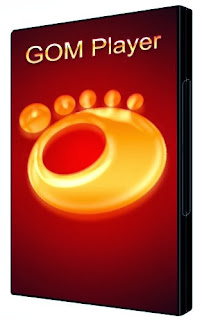









0 comments:
Post a Comment